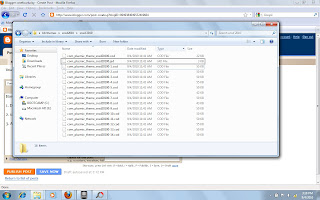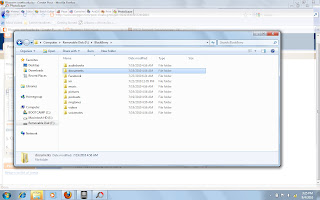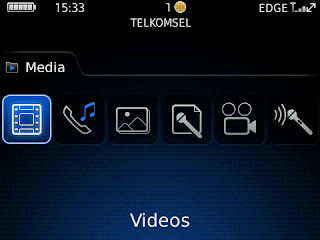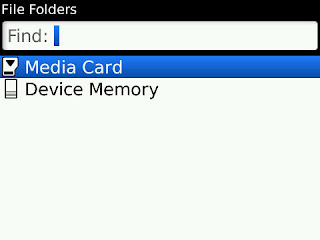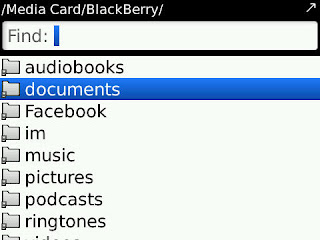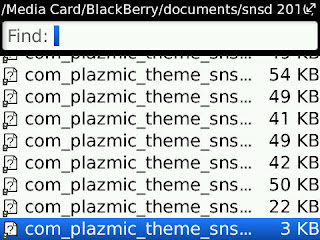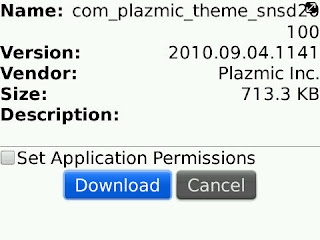How to intstall your themes in a very easy way:
1. Download the theme.
2. unzip the file (by simply clicking the zipped folder)
3. After unzipping the file, open the folder. (check if there's a JAD file)
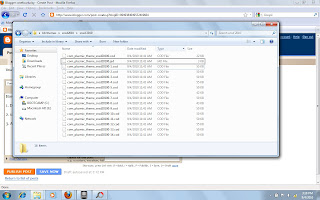
5. Connect your BlackBerry device to the computer using the data cable .
6. Copy the Whole theme folder into the Documents folder (in the blackberry memory card).
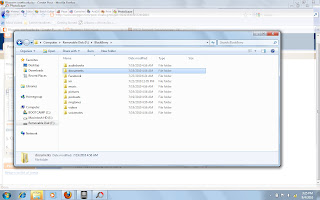
7. Unplug your device from the computer.
8. Open the menu, and open media.
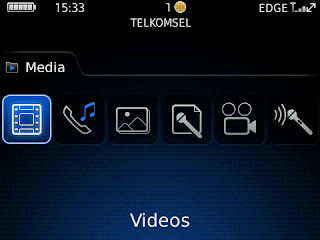
9.Press Menu (the blackberry icon button) and, click on EXPLORE.
10. You'll find this when you open explore.
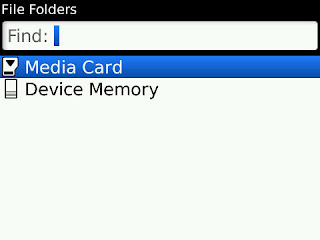
11. Click on Media Card.Open the documents folder and open the theme folder.
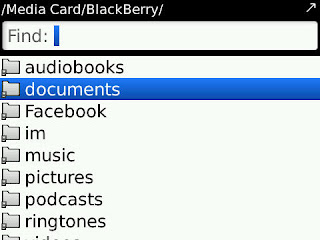
12. after opening you'll see this. Open the JAD file. (It's usually the smallest in size)
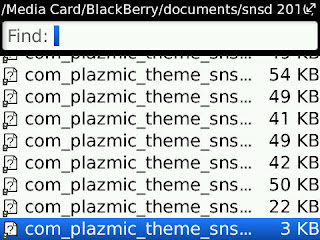
13. After clicking the JAD file. They'll ask you to download the theme (this does not require internet connection). After downloading, your theme will be installed automatically.
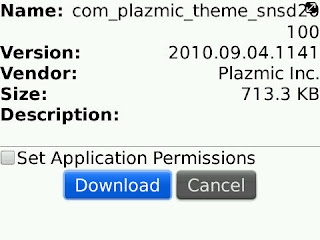
14. Voila! your theme is now officialy installed! thanks for downloading theme here!